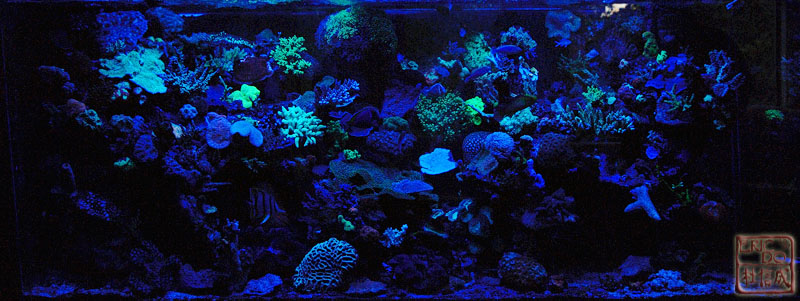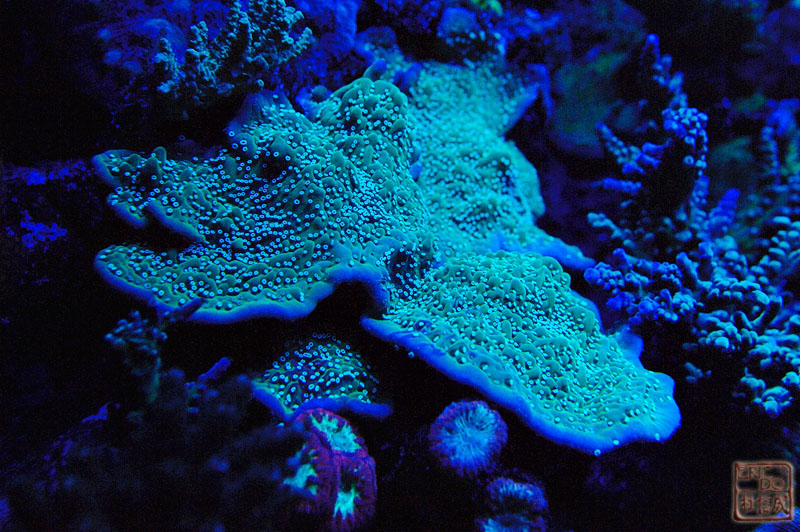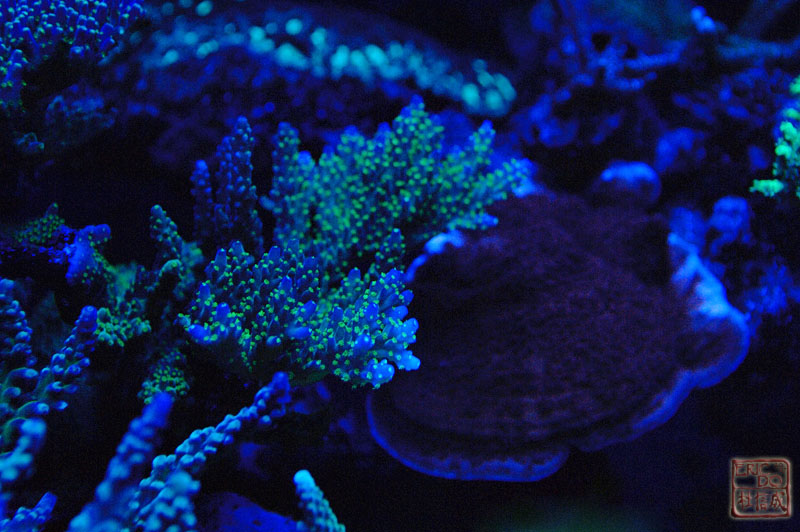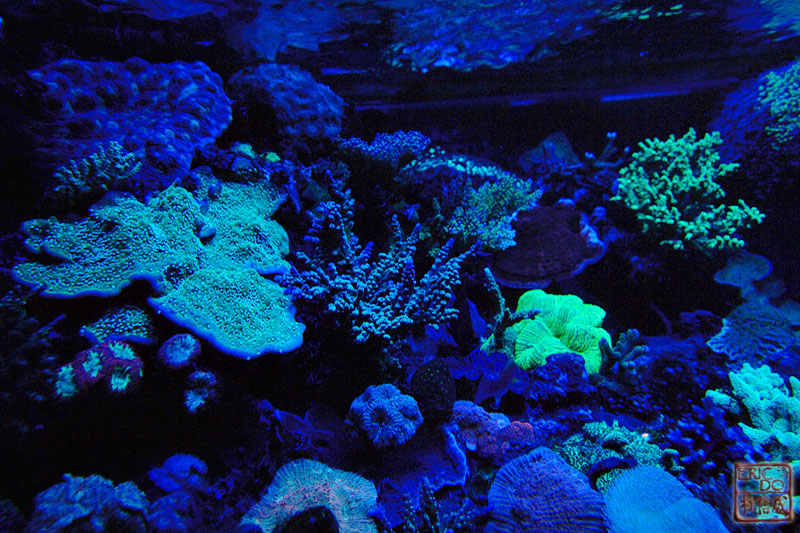so last night with zero succuss I tried to play around with settings a little bit.
I shot pics with the white balance at both Auto and Cloudy (figuring this would be best for nightime) and I did this with combos of both Exposure setting of 0 and 3 as well as Sensitivity settings of Auto, 50, 100, 200, 400, 800 .
I also tried these combos with both normal and macro modes
End results was a buch of horrilby blurry/gainy pics with completely don't showcase the brillant colors I can see with the naked eye.
maybe it's just not possible with my camera, but I thought someone might have some pointers.
Also these are the features my camera has
Image mode - 6M* High, 6M Normal, 3M Normal, PC, TV
White balance - Auto, Custom WB, Daylight, Incandescent, Fluorescent, Cloudy or Speedlight
Exp +/- - Exposure compensation
Continuous - Shooting mode: Single, Continuous, Multi-Shot 16 or Interval Timer
BSS - Best Shot Selector: On or Off (Shoots up to 10 frames and then automatically saves the best [sharpest/clearest] one)
Sensitivity - Auto, 50, 100, 200, 400, 800
Color options - Standard color, Vivid color, B&W, Sepia, Cyanotype
AF Area - Center or Manual