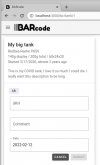I don't know about you but I'm of the opinion that keeping accurate and comprehensive tank notes can help us learn and troubleshoot problems that may be slow to develop. I log almost everything I do to the tank in Apex Fusion. Unfortunately, Fusion's implementation is lackluster at best. It doesn't let me see what I want to see. It let's me add notes and events, but analyzing them retroactively is near impossible.
So...I decided to write my own implementation. And...I did it in BARcode, so we can all benefit. It's called "Tanks" and you will see it on the navigation bar.
Before you get too excited: I'm just getting started. The version that I released today is just a work-in-progress and is only the tip of the iceberg.
You can add your tanks with some basic info and link them to your tank journals. You can add notes and track parameters. But, that's it for now. The pretty graphs and more advanced features will follow.
So, take a look at the attached screen shots, go play with it and let me know if this is something you would use. It's probably too early for feature requests, but any and all feedback is appreciated. Let me know if you find any bugs.
So...I decided to write my own implementation. And...I did it in BARcode, so we can all benefit. It's called "Tanks" and you will see it on the navigation bar.
Before you get too excited: I'm just getting started. The version that I released today is just a work-in-progress and is only the tip of the iceberg.
You can add your tanks with some basic info and link them to your tank journals. You can add notes and track parameters. But, that's it for now. The pretty graphs and more advanced features will follow.
So, take a look at the attached screen shots, go play with it and let me know if this is something you would use. It's probably too early for feature requests, but any and all feedback is appreciated. Let me know if you find any bugs.